
For the purpose of developing crucial abilities like problem-solving, imaginative thinking, grit, confidence, and effective communication, our customised curriculum incorporates live, real-time education. Students master the skills of problem-solving, critical thinking, perseverance, and self-expression through engaging exercises. In today's dynamic environment, learners are given the tools they need to become flexible problem solvers, creative thinkers, and successful communicators.

4Achievers Junior is an online platform that offers computer science and coding courses to children ages 6-18. Through programming, app development, game development, and other computer science skills, the platform prepares kids for the digital age.


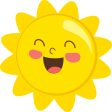
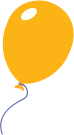











Providing Opportunities for Kids to Learn and Grow, Explore different types of enrichment programs, such as music, arts.
Tailoring Education to Meet Kids' Individual Needs - This heading could discuss how we can offer personalized learning experiences to help kids learn
Fostering Social and Emotional Skills to Support Kids' Well-Being - This heading could examine strategies to promote social and emotional learning.
Engaging Parents to Support Kids' Learning and Development - This heading could focus on how parents can be actively involved in their kids.
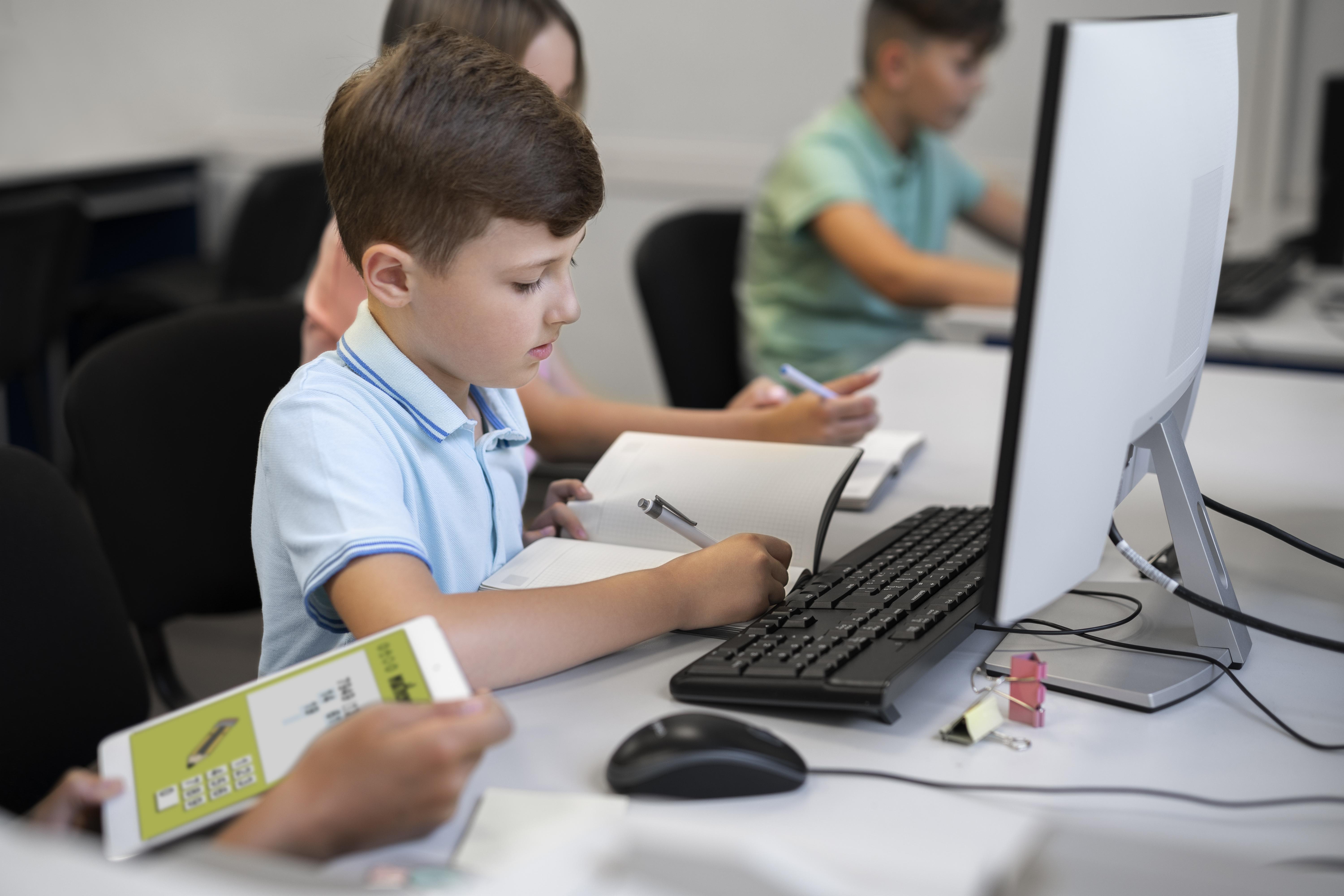


Professional skills refer to the abilities and knowledge required to succeed in a particular profession or career. These skills can include technical expertise, communication skills, problem-solving abilities, and leadership.
Expert Teachers
Good Activity
Well Build Kids
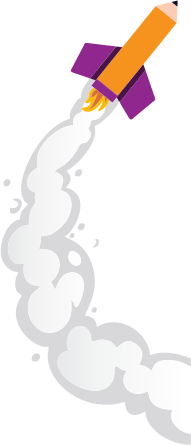
4Achievers Junior is an online platform that offers computer science and coding courses to children ages 6-18. Through programming, app development, game development, and other computer science skills, the platform prepares kids for the digital age. The courses at 4Achievers Junior are designed to be interactive and fun, using a one-to-one live teaching model with experienced instructors. The company claims to have a proprietary curriculum and methodology that are tailored to each child's individual learning pace and style.
Coding for kids is the process of teaching computer programming skills to children. These skills involve learning how to write code, create websites, develop apps, design games, and more.
Teaching coding to children can help develop their problem-solving skills, logical thinking, creativity, and critical thinking abilities. It can also help them prepare for a future that is increasingly dependent on technology.
There are many resources available for teaching coding to children, including online courses, coding camps, and coding clubs. Many of these resources use visual and interactive programming tools that make learning fun and accessible for kids of all ages.
It's important to note that coding for kids is not just about teaching them how to write code but also about fostering a love for technology and empowering them to become creators rather than just consumers of technology.
Courses on coding for kids can vary depending on the age of the child, the programming language being taught, and the level of complexity of the concepts being covered. However, here are some common features and topics that you can expect to find in coding courses for kids:
1. Introduction to programming: This usually involves introducing kids to basic programming concepts such as algorithms, sequencing, loops, and conditionals.
2. Visual programming tools: Many courses for kids use visual programming tools that allow kids to create games, animations, and apps using drag-and-drop blocks of code.
3. Web development: Some courses may include an introduction to web development, teaching kids how to create web pages using HTML and CSS.
4. Game development: Game development courses may teach kids how to design and build their own games using popular game engines like Scratch, Roblox, or Unity.
5. Programming languages: Some courses may introduce kids to popular programming languages such as Python, JavaScript, or Java.
6. Problem-solving: Courses may also focus on teaching kids how to solve problems through programming, which can help develop their logical thinking and creativity.
7. Projects and challenges: Many courses for kids will include projects and challenges that allow kids to apply the concepts they've learned to real-world scenarios.
8. Personalized feedback: An effective coding course for kids should provide personalized feedback and support to help them progress at their own pace and address any challenges they encounter.
Overall, coding courses for kids should be engaging, fun, and interactive, with a focus on building creativity, problem-solving skills, and a love of technology.
Yes, coding classes for kids can be suitable, as long as they are age-appropriate and taught in a way that is engaging and fun for the child. Learning to code can be a valuable skill for kids, as it can help develop their problem-solving abilities, logical thinking, creativity, and critical thinking skills. It can also prepare them for a future where technology will play a significant role.
A coding course for kids can cover a range of topics, depending on the age of the child, the programming language being taught, and the level of complexity of the concepts being covered. However, here are some common topics that you can expect to find in a coding course for kids.
Great choice! Learning how to code can be a fun and rewarding experience. Here are some general tips to help you get started with coding:
1. Choose a language: There are many programming languages to choose from, such as Python, Java, C++, and more. Start with one that is widely used and has a strong community of users, so you can find resources and help easily.
2. Set up your environment: Depending on the language you choose, you will need to install software or an Integrated Development Environment (IDE) on your computer. Follow the installation instructions carefully.
3. Practice, practice, practice: the best way to learn coding is by doing. Start with simple exercises and gradually work your way up to more complex projects. Don't be afraid to make mistakes; they are part of the learning process!
4. Join a community: There are many online communities of coders who can offer help and support. Join a forum or chat group to ask questions and get advice.